自分がWordPressを導入する際には、TinyMCE Advancedをインストールしていたりします。
コードは、WordPress 3.9 / TinyMCE Advanced 4以降の設定になります。
それ以前のものは、記述が違っていたりするので、使用できないと思います。
コーポレートサイトなど、納品する際によく設定する内容です。
下記コードをインポートすると設定情報が変わります。
{"settings":{"toolbar_1":"bold,italic,underline,strikethrough,alignleft,aligncenter,alignright,alignjustify,outdent,indent,forecolor,backcolor","toolbar_2":"bullist,numlist,blockquote,pastetext,removeformat,link,unlink,image,table,code","toolbar_3":"fontsizeselect,formatselect,styleselect","toolbar_4":"","options":"advlink,image","plugins":"table,link"},"admin_settings":{"options":"no_autop","disabled_plugins":""}}ブロックやクラスを追加する為に functions.phpに下記を追記する。
function custom_editor_settings( $initArray ){
$initArray['body_class'] = 'entryBody';
//Paragraph指定
$initArray['block_formats'] = '段落=p; 見出し1=h3; 見出し2=h4; 見出し3=h5';
//フォーマット指定
$style_formats = array(
array('title' => '回込み解除','selector' => '*', 'classes' => 'alignclear')
);
$initArray['style_formats'] = json_encode( $style_formats );
$initArray['style_formats_merge'] = false;
return $initArray;
}
add_filter( 'tiny_mce_before_init', 'custom_editor_settings' );外部スタイルシートを読込むようにfunctions.phpに追記する。
//エディタ用CSSファイル追加
function add_custom_editor_style($css) {
$files = preg_split("/,/", $css);
$files[] = plugins_url(). '/my_setting/css/editor-style.css';
$files = array_map('trim', $files);
return join(",", $files);
}
add_filter('mce_css', 'add_custom_editor_style');最後に、スタイルを追加する。
.entryBody {
font-size: small;
line-height: 1.9;
font-family: 'ヒラギノ角ゴ Pro W3','Hiragino Kaku Gothic Pro',"メイリオ",Meiryo,'MS Pゴシック',Verdana,Arial,Helvetica,sans-serif;
margin: 0;
padding: 10px;
}
.entryBody p {
margin: 0 0 20px;
}
.entryBody img {
max-width: 100%;
height: auto;
}
.entryBody .aligncenter {
display: block;
margin-left: auto;
margin-right: auto;
text-align: center;
}
.entryBody .alignleft {
float: left;
margin: 0 18px 20px 0;
}
.entryBody .alignright {
float: right;
margin: 0 0 20px 18px;
}
.entryBody .alignclear {
clear: both;
}
.entryBody img.centered {
display: block;
margin-left: auto;
margin-right: auto;
}
.entryBody h3 {
font-size: 18px;
border-left: 5px solid #333;
border-bottom: 1px solid #333;
padding: 0 0 5px 10px;
margin: 0 0 15px;
}
.entryBody h4 {
font-size: 14px;
border-left: 4px solid #333;
border-bottom: 1px solid #333;
padding: 0 0 5px 10px;
margin: 0 0 10px;
}
.entryBody h5 {
font-size: 14px;
margin: 0 0 8px;
}
.entryBody ul,
.entryBody ol {
list-style-position: outside;
margin: 0 0 20px 20px;
padding: 0;
}
.entryBody ul li {
list-style: disc;
}
.entryBody ol li {
list-style: decimal;
}
.entryBody table {
border-collapse: collapse;
margin-bottom: 20px;
}
.entryBody table caption {
text-align: left;
padding: 0 0 5px;
font-weight: bold;
}
.entryBody table th,
.entryBody table td {
padding: 5px;
border: 1px solid #ccc;
line-height: 1.3;
}
.entryBody table th {
background: #dcdcdc;
}

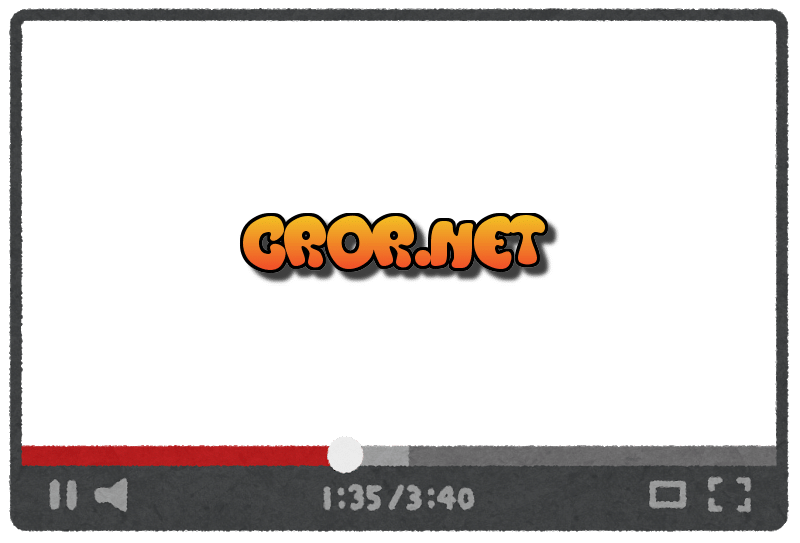

コメント